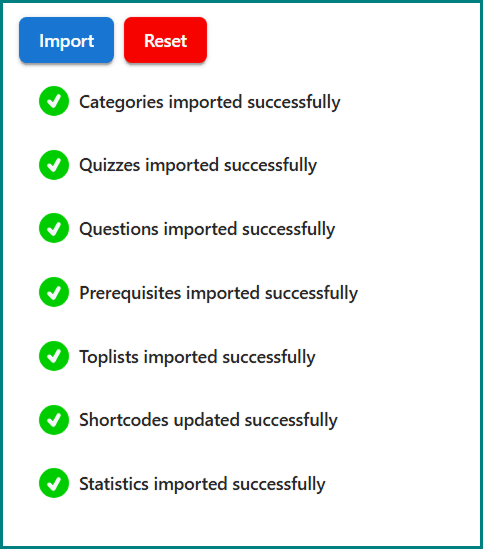If you already have a site that is using the Wp Pro Quiz, then you can effortlessly migrate all your quiz data from Wp Pro Quiz to Acadlix. In this process, all the old Wp Pro Quiz data, including categories, quizzes, questions, leaderboard, and statistics. After that, the importer replaced all the shortcodes of Wp Pro Quiz on the posts and pages with the new Acadlix shortcodes.
Prerequisites
First, create a full backup of your site and ensure you have the latest version of the plugins
- Acadlix
- Acadlix Wp Pro Quiz Importer
- Wp Pro Quiz
Note: If you are using a Wp Pro Quiz version that doesn’t support PHP 8.0, then contact our support to do the migration for you.
How to migrate from Wp Pro Quiz to Acadlix:
- Install Acadlix Pro and Acadlix Wp Pro Quiz importer
- Navigate to the Acadlix Importer from left-hand admin dashboard menu.
- Click the “Import” Button.
The import process will start immediately, and you will see the progress on screen.
Important Notes:
- Do not close or refresh the page while the process is going on.
- If the process stops due to the server timeout, simply click on the “Import” button again.
- The sites that have larger data – it may be seen that the process may stop multiple times due to the server timeout. You can either increase the server timeout time or simply click the “Import” button until the whole migration is completed.
- Do not deactivate or delete the Wp Pro Quiz while the import process is running.
- Only deactivate the Wp Pro Quiz when you verify that the migration is successful.
At any point, if you think you are facing any issues or need support, feel free to contact us.
Frequently Asked Questions:
Can I revert the migration process?
Yes! We have added a reset button, which will revert the changes made by the Acadlix Wp Pro Quiz Importer.
I have a large data in statistics.
If you have a large data in statistics and are not using it, then we advise you to delete the old data from your database, to avoid a longer time of migration time.
I have a site that is using 7.4, and Acadlix needs a PHP version above 8.2. How can I do the migration?
In this case, we advise you to contact our support for the migration. So that we can assist you in a better way without losing any data.
What details do you need from the side?
Generally, we need wp admin details and FTP access, but in some cases, we may also need access to the database.
Do you provide support from the Learndash to Acadlix Migration?
Not Yet! But yes, soon we will provide an add-on to import from various WordPress LMS to Acadlix.