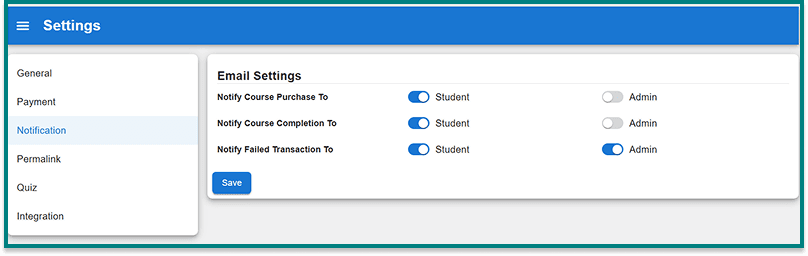This section allows you to adjust the settings of various notifications sent by the Acadlix. You can enable or disable the available notifications for the admin and student from the toggle button.
Notify Course Purchase To
This notification sends an email when a student purchases a new course on your site. You can enable the new course purchase notification for a Student or Admin, as per the requirement. We recommend that you enable this for both admin and student if you have fewer daily course purchases, and only for students when you have a high traffic website.
Notify Course Completion To
This notification sends an email when a student completes a course. You can enable this notification for a student, an admin, or both.
Notify Failed Transaction To
This notification sends an email when a course purchase transaction fails. You can enable this notification for a student, an admin, or both. As you can approach the student for a failed transaction to convert it into a sale, we recommend that you enable this for both the admin and the student.
In our upcoming updates, we will also integrate the WhatsApp Notification, SMS Notification, etc., as well as create many other triggers in Acadlix that you can use to send the Notifications.
Frequently Asked Questions:
Which function does Acadlix use to send emails?
We use the default WordPress email function “wp_main()” to send the email notifications.
Why are my emails not getting sent from Acadlix?
As we said above, Acadlix uses the default WordPress email function, so in this case, please check that your site is sending emails. We recommend using an SMTP plugin on your site, for example, WP Mail SMTP, Fluent SMTP, etc.
Can I use AWS SES with Acadlix?
Yes! You can use AWS SES, and you can use a SMTP plugin to set it up.