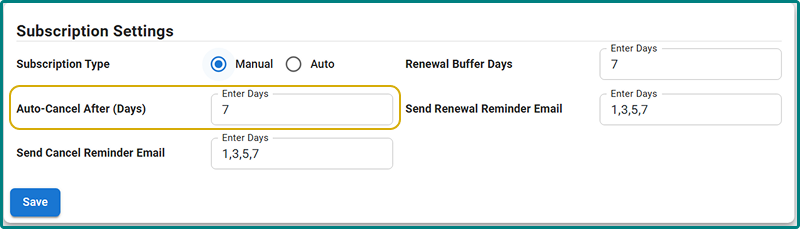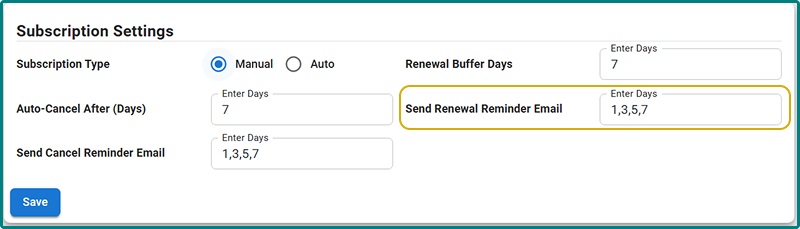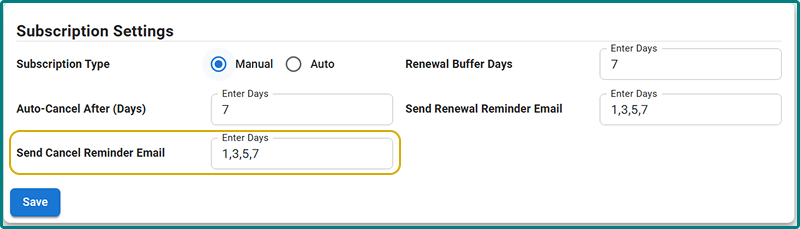Subscription Payment Mode:
In Acadlix, we have two types of payment modes for the subscription module.
- Automatic
- Manual
Automatic Mode: In this mode, the payment gateways will create a mandate based on user’s Payment method and will deduct the payment automatically on the renewal date. You or the student doesn’t have to do any manual work to renew the subscription. All the payment-related work will be handled by the payment gateway directly.
Please ensure that this feature needs the proper settings of the Webhooks in the payment gateways.
Manual Mode: Many payment gateways don’t support automatic payment as well as many students don’t feel comfortable saving their card details to a payment gateway or website. So with the manual mode, they can renew their subscriptions on or before the renewal date as per the settings.
Manual Mode Settings
Renewal Buffer Days
This setting works with the manual payment mode. Renewal buffer days allow the system to create the renewal orders automatically before the set days. For example, if you are adding subscriptions that renew on a monthly basis, then setting “7” is a good number. The system will automatically create the renewal order 7 days before. You can set it to anything you choose, but it must be less than the lowest renewal period for any of the courses.
The order’s status will be “pending” till the renewal date.
Auto-Cancel After (Days)
This will add a grace period to the subscription, and the subscription will be canceled after the set number of days from the renewal date if the student fails to make the payment. For example, if you set this to 7, the system will give 7 additional days to renew the current subscription. If the student still does not renew the subscription, it will be canceled after the set number of days.
During this period, the subscription status will be “Expired”, and after this, the subscription status will be “Cancelled”.
Send Renewal Reminder Email
This feature allows you to send renewal reminder emails based on the buffer days you have set. You can add multiple days, separated by commas, to send renewal reminders. However, the highest value must be equal to or less than the buffer days.
The system will automatically send the renewal reminder emails on the specified days.
Send Cancel Reminder Email
This feature allows you to send the cancel reminder emails based on the “Auto-Cancel After (Days)” set. You can add multiple days, separated by commas, to send cancel reminders. However, the highest value must be equal to or less than the “Auto-Cancel After (Days)”.
Setting up the Payment Gateway
Currently, the subscription module supports the following payment gateways, and you can check the configuration details from the respective dedicated help docs.